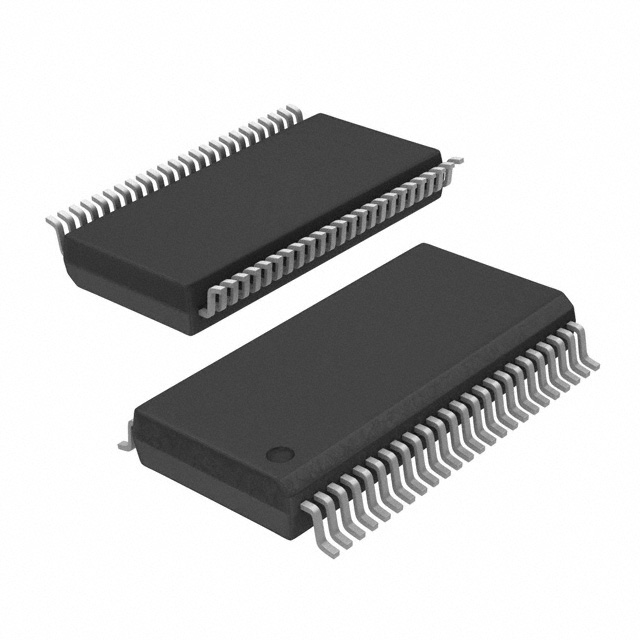Image shown is a representation only. Exact specifications should be obtained from the product data sheet.
Obsolete

Texas Instruments
Texas Instruments Incorporated (TI) is a global semiconductor powerhouse, crafts advanced analog ICs and embedded processors. Fueled by top-tier minds, TI's innovations drive tech's future, impacting 100,000+ clients.
Bostock Quality Assurance
DRV8806EVM GUI Description/Functionality
3.5.1The Menu BarFigure 10. MenuThe menu at the top of the application offers a series of quick options for how the COM port is to behave,and an option to view functional block diagrams of the respective chip. Please refer to the datasheet forthe most updated functional block diagrams.File:Exit - Terminates the application.Com Port Selection Box:Port - Selects port from drop down combo box. Default is COM4.The Serial Port actual port number defaults to what we have specified on the“USB_Drivers_Install_Readme.pdf”. However, any port between COM 1 and COM 4 are equally usable.Connect: Opens the Serial Port. When this menu item is pressed, its caption changes to “Disconnect”.Disconnect: Closes the Serial Port. When this menu item is pressed, its caption changes to “Connect”.Configure Device: This button will clear all parameters back to original settings, and also identify for theMCU which device is being implemented on the EVM (DRV8803/04/05).After opening the application, the order of events should be:Go to Com Port Selection Box and choose the COM Port where the FTDI device has been configuredto work. If the COM port is 4, then this step can be skipped, as application defaults to COM4.Press Connect. If the port is available, the menu changes the “Connect“ caption to “Disconnect“. PressDisconnect if wanting to disable the serial communications.After toggling the enable pin command button, 1-0-0 should return on the status strip at the bottom ofthe application as an acknowledgement of communication between the com port and the device.Figure 11. Status StripView: Under view there is an option “Schematic” which takes the user to a menu of different deviceschematics that are available for viewing.Figure 12. ViewThis will take you to a window resembling the following:14SLVU574A–September 2011–Revised June 2012Submit Documentation FeedbackCopyright © 2011–2012, Texas Instruments Incorporatedwww.ti.comThe Windows ApplicationFigure 13. Schematic Window
Product Attributes
| TYPE | DESCRIPTION | Select all |
|---|---|---|
| Package | Box | |
| Product Status | Obsolete | |
| Type | Power Management | |
| Function | Motor Controller/Driver | |
| Embedded | Yes, MCU, 16-Bit | |
| Utilized IC / Part | DRV8806 | |
| Primary Attributes | 4 Channel Low-Side Driver | |
| Supplied Contents | Board(s) |
Obsolete

Texas Instruments
Texas Instruments Incorporated (TI) is a global semiconductor powerhouse, crafts advanced analog ICs and embedded processors. Fueled by top-tier minds, TI's innovations drive tech's future, impacting 100,000+ clients.