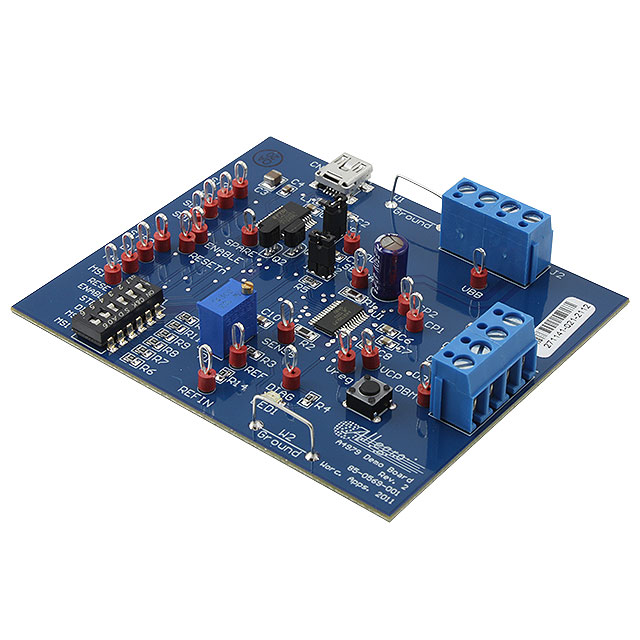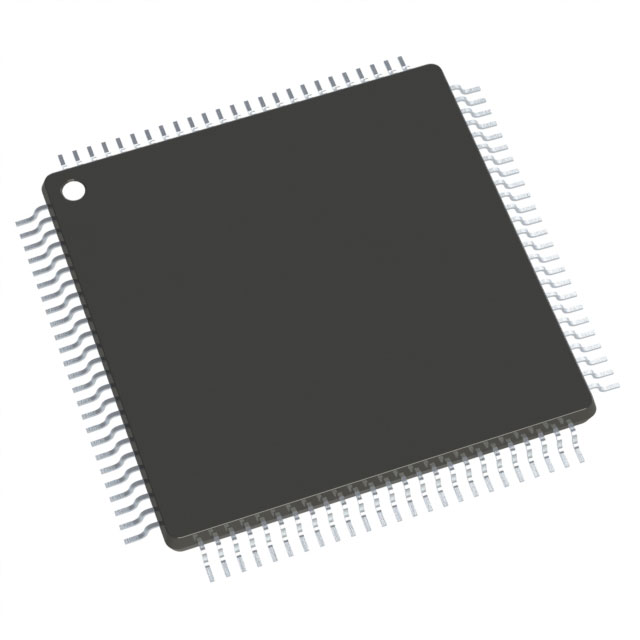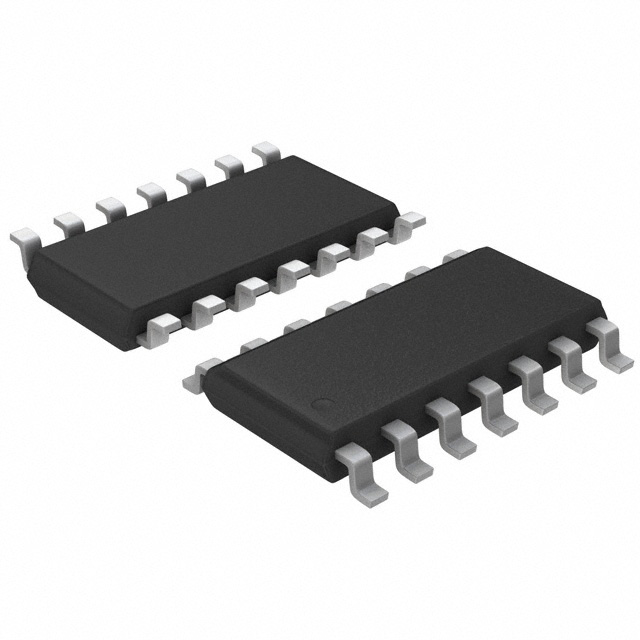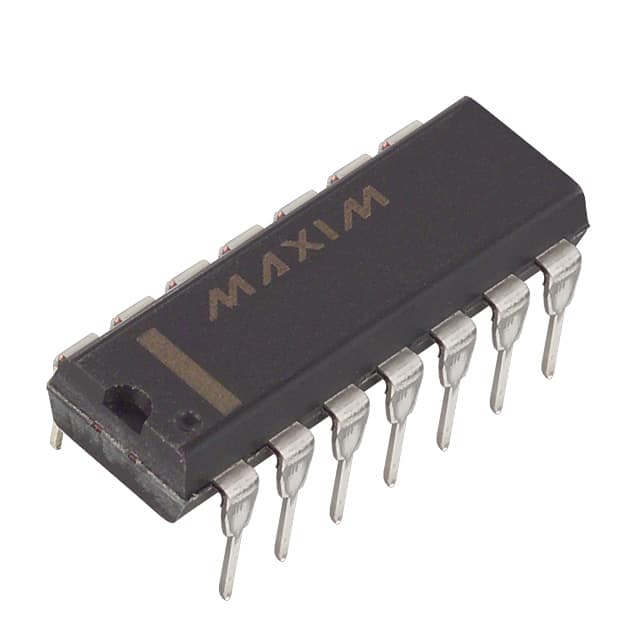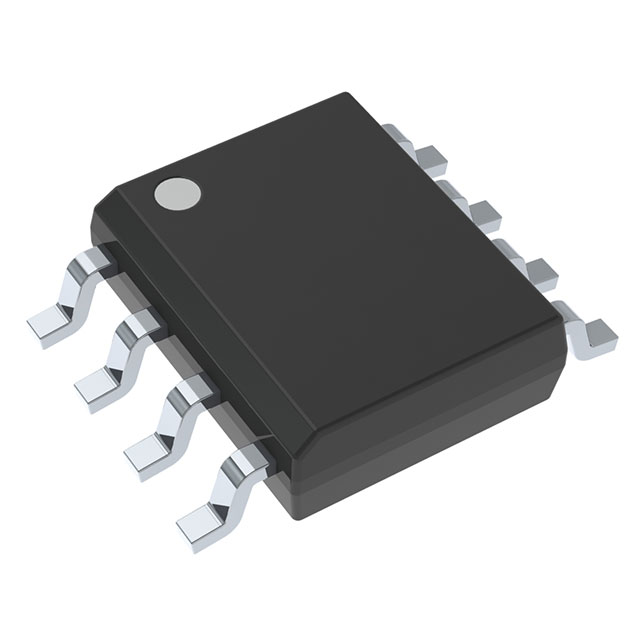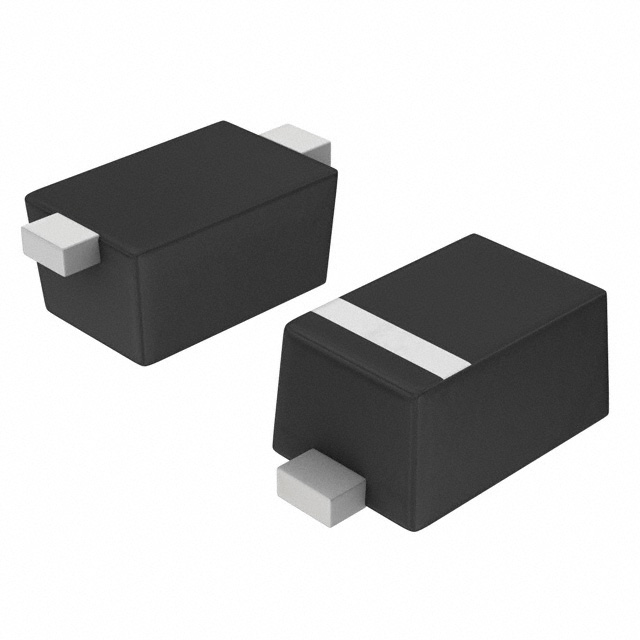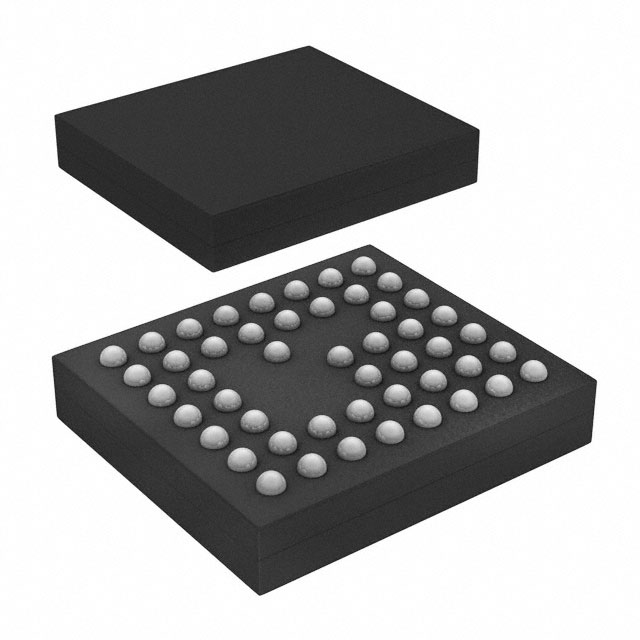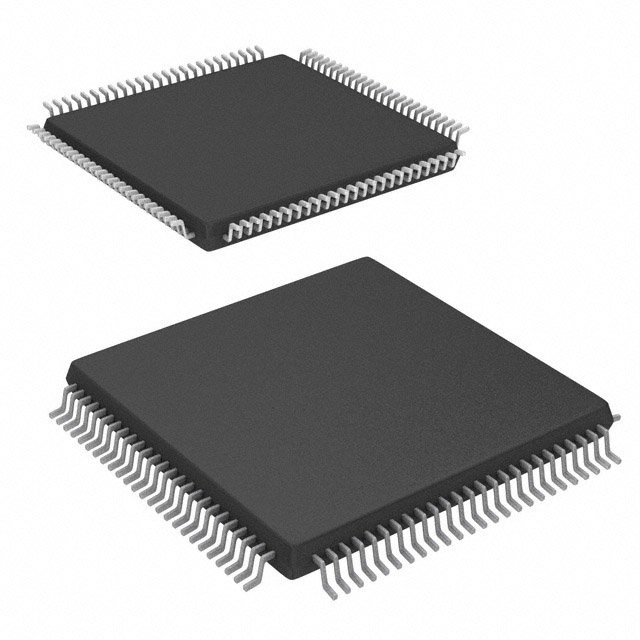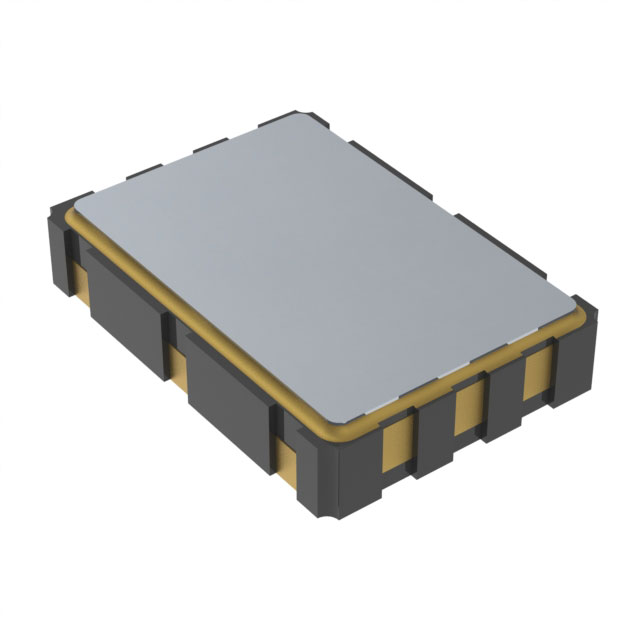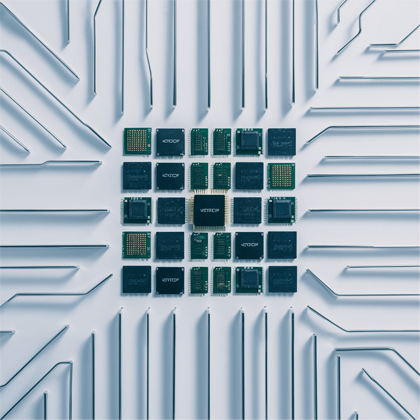
Image shown is a representation only. Exact specifications should be obtained from the product data sheet.
Obsolete
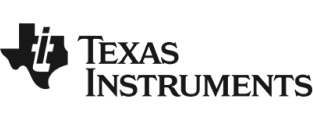
Texas Instruments
Texas Instruments Incorporated (TI) is a global semiconductor powerhouse, crafts advanced analog ICs and embedded processors. Fueled by top-tier minds, TI's innovations drive tech's future, impacting 100,000+ clients.
Bostock Quality Assurance
BUF18830EVM BUF18830EVM Features
This section describes some of the hardware features present on the BUF18830EVM test board.JMP1: VCOM Supply Control SettingJumper JMP1 selects where the BUF18830 VCOM supply pin is connected. If JMP1 is set to the SHORTposition, the VCOM supply pin is connected to the AVDD pin.When JMP1 is set in the OPEN position, an external supply connected to terminal T6 can be used toprovide the VCOM supply voltage for the BUF18830.JMP2: I2C Address Hardware SettingJumper JMP2 is used to set the hardware setting for the A0 I2C address pin on the BUF18830. UsingJMP2, the A0 address can be set to either a logic '1' or a logic '0' to allow for two unique I2C addresses.See Section 2.3.1 on how to configure the BUF18830EVM software to match the JMP2 hardware setting.JMP3: DVDD Control SettingJumper JMP3 selects where the BUF18830 digital supply pin is connected. If JMP3 is set in the INTposition, the DVDD pin is connected to the switchable VDUT signal generated from the USB_DIG_Platform.This voltage can be set to either +3.3V or +5V depending on how JUMP9 on the USB_DIG_Platform isset. While JMP3 is set to the INT position, the DVDD Power button on the BUF18830 software is able tocontrol whether the VDUT supply voltage is turned on or off.When JMP3 is set in the EXT position, an external supply connected to terminal T1 can be used toprovide the digital supply voltage for the BUF18830.BUF18830 Device PlacementThe BUF18830EVM allows the user two separate locations on the board where the BUF18830 test devicecan be installed.The U1 location on the BUF18830 test board is a 38-pin QFN test socket that allows the user to evaluateand program many devices very quickly. One drawback to this socket is that there are no connections tothe BUF18830 PowerPAD™. Because of this drawback, while in this socket, the BUF18830 cannotoperate at its full output capability as a result of thermal dissipation limitations.The U2 location allows for a BUF18830 device that is soldered down on a DIP adapter board to beinstalled on the BUF18830 test board. The output capability of the BUF18830 that is soldered on thisadapter board can be fully evaluated. The PowerPAD of this soldered BUF18830 unit is connectedcorrectly, and allows the device to dissipate the necessary power while being evaluated.CAUTIONOnly one location should be populated at a time. The use of both locationssimultaneously will damage one or both of the devices being tested.Terminal Strip TPG1Terminal strip TPG1 provides the individual output signals on a single row of headers as well as a row ofvias. This footprint provides the user with multiple options regarding how to interface the output signals ofthe BUF18830 with the available display panel. Users can develop a custom cable to connect the headersto their respective panels directly, or to solder directly to the individual vias.BUF18830EVM Softwarewww.ti.com14SBOU103A–April 2011–Revised May 2016Submit Documentation FeedbackCopyright © 2011–2016, Texas Instruments IncorporatedBUF18830EVM User Guide and Software TutorialResistors R1 to R6 for Vcom1/Vcom2The BUF18830EVM test board ships with components R1 through R6 unpopulated; however, it isessential that resistors R1 and R2 are populated in order for Vcom1 to function properly. Furthermore,resistors R4 and R5 must be populated in order for Vcom2 to function properlyFor Vcom1, R4 is used to improve the stability of the feedback as well as to limit the amount of currentdelivered to the Vcom1 output. Typical values for R4 range from 10Ω to 51Ω. R4 can also generate anactive feedback signal that is forwarded to Vcom-FB1 through resistor R6. Resistors R5 and R6 are usedtogether to adjust the gain of the feedback, where the gain is equal to the value of R5/R6 . Higher gainresults in faster Vcom1 voltage regulation, but produces additional noise and power dissipation; the gainshould be adjusted accordingly to your circuit needs.For Vcom2, R1 is used to improve the stability of the feedback as well as limit the amount of currentdelivered to the Vcom1 output. Typical values for R1 range from 10Ω to 51Ω. R1 can also generate anactive feedback signal that is forwarded to Vcom-FB2 through resistor R3. Resistors R2 and R3 are usedtogether to adjust the gain of the feedback, where the gain is equal to the value of R2/R3. Higher gainresults in faster Vcom2 voltage regulation, but produces additional noise and power dissipation; the gainshould be adjusted accordingly to your circuit needs.
BUF18830EVM Software Description and Set-Up
The BUF18830EVM software allows the user to read and write to all registers in the BUF18830 gammacorrection buffer. Furthermore, it allows programming of the OTP register on the BUF18830. The softwarealso permits the user to select either I2C address. Press the About button, as shown in Figure 13, to verifythat you have the latest version of the software.Figure 13. BUF18830EVM Software About ButtonBUF18830EVM Softwarewww.ti.com16SBOU103A–April 2011–Revised May 2016Submit Documentation FeedbackCopyright © 2011–2016, Texas Instruments IncorporatedBUF18830EVM User Guide and Software Tutorial
Product Attributes
| TYPE | DESCRIPTION | Select all |
|---|---|---|
| Package | Box | |
| Product Status | Obsolete | |
| Type | Video | |
| Function | Video Processing | |
| Embedded | No | |
| Utilized IC / Part | BUF18830 | |
| Supplied Contents | Board(s), Cable(s) |
Obsolete
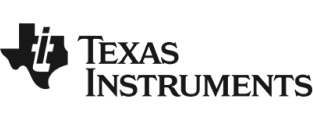
Texas Instruments
Texas Instruments Incorporated (TI) is a global semiconductor powerhouse, crafts advanced analog ICs and embedded processors. Fueled by top-tier minds, TI's innovations drive tech's future, impacting 100,000+ clients.